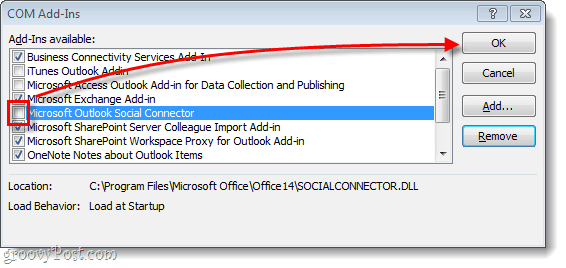The new digital cable TV operator, Asian Broadcasting Network (M) Sdn Bhd (ABN) is dangling high speed broadband (HSBB) and digital cable TV services at prices that are lower than the competition.
Its two competitors are Telekom Malaysia Bhd, which offers HSBB and Internet Protocol television (IPTV) services via its UniFi and HyppTVrespectively, and Maxis Bhd/Astro which have forged a partnership to offer IPTV and broadband services.
UniFi is a broadband service by TM that uses fibre optics to deliver high speed internet, phone and IPTV services to customers' homes.
ABN is offering 10Mps, 30Mbps and 50 Mbps packages of HSBB at RM129, RM219 and RM369 per month respectively.
When combined with pay TV services - ABNxcess - it will cost an additional RM29.99 for 50 channels plus free-to-air TV, radio and games applications.
Both the pay TV service and HBSS will cost RM158.99 per month for the 10 Mbps HSBB package, RM248.99 per month for 30Mbps and RM398.99 per month for 50Mbps. ABN said it uses Motorola Mobility Home (now acquired by Arris) products and services, including cable modems, to deliver its HSBB services.
“Arris and Motorola's long experience and leadership in video and broadband in the cable industry provide ABN the ability to in turn serve subscribers with reliable and best-of-class service,” ABN president andCEO Sreedhar Subramaniam said.
ABN said besides high speed internet services, the same cable allowedABNxcess for video services, adding that ABNxcess pay TV service uses technology for video that does not suffer from “rain fade”, thunderstorm and lighting interference, or pixelisation caused by “last mile” network congestion present in IP based networks.
The ABNxcess pay TV service is provided using a TV set-top-box from Motorola that supports MPEG4 video compression, High Definition TV, USB port for future PVR services, games applications and information services.
ABNxcess is available in limited areas and has opened registration for its pay TV and HSBB services for installation within the next six months in several areas in the Klang Valley and Johor Baru.